Here's my example code. I'd like to produce several variations of the same plot, so enforcing identical y-limits is important for visual comparison.
library(brms)
# data
sgf <- c(rep("A",10),rep("B",10))
Vs <- c(221, 284, 211, 232, 254,
260, 239, 219, 226, 232,
388, 399, 421, 419, 332,
387, 399, 398, 438, 411)
vspr.df <- data.frame(sgf, Vs)
# perform fit
fit <- brm(formula = Vs ~ sgf,
data = vspr.df,
family = lognormal(),
prior = NULL,
chains=3,
iter=300,
warmup=100)
p <- marginal_effects(fit)
plot(p)
plot(p, ylim=c(0,350)) # no effect
plot(p, ylim=c(0,3500)) # no effect
My preferred result is for each of the last 3 lines to result in a plot with different Y limits.