This ionic page is just a form with some elements. In the Phone field, I have created a modal that opens when you click on an image:
<ion-grid>
<ion-row>
<ion-col>
<form #registerForm="ngForm" novalidate [formGroup]="form">
[...]
<ion-item>
<img item-left margin-left src={{flagPath}} (click)="presentCountryModal()">
<p item-left (click)="presentCountryModal()">+{{countryCode}}</p>
<ion-icon item-left name="arrow-dropdown" (click)="presentCountryModal()">
</ion-icon>
<ion-input
placeholder="Phone"
type="text"
[(ngModel)]="account.phone"
name="phone"
required
pattern=".{8,}"
#phone="ngModel"
></ion-input>
</ion-item>
It works perfectly on iOS and Windows on ionic-lab. But in Android the behavior is different: when I click on the image, the Phone ion-input gets the focus and the whole form moves up, making space for the keyboard and hiding the field under the header.
I'd like to:
1) Be able to make the image clickable.
2) Disable the automatic scrolling when an ion-input gets focused. I've tried keyboard.disableScroll(true) with no success.
Any ideas? Thanks!
UPDATE:
As explained here, adding .input-cover { position: static; } to the scss files stabilizes the form and makes the image click event responsive! So that solves the first question.
But I still have the problem that, when the keyboard opens, the whole page moves up and the top elements hide below the header (and you can't scroll them down).