I'm working with C# and Visual Studio for Unity scripts and couldn't find a working solution to auto-implement methods. When I hover over the interface, it just shows the description. I found online about smart tag and then implement interface, but it doesn't appear with CTRL + . or SHIFT + ALT + F10
Is there a new way of doing this in this Visual Studio version, or maybe some option I need to check?