I was working on this project : http://elm-chan.org/works/sd8p/report.html and I failed in every possible way from the start. Now that the .Hex files have been uploaded, and the fuses written, when I plugged the SD card in, nothing happened. Nothing at all. Directly asking for a solution might be impossible here as I have no idea what went wrong. So instead I tested the speaker's positive connection with the arduino serial plotter, and I found some interesting results. The output gave some cool irregular pattern of waves,similar to what I would expect from a sound output. But there was no sound, and I suspect that it was because of the output size being too small.(60/1023 is around 0.06 volts, 200/1023 is around 0.2 volts and the bigger output at 500++ levels out, so it shouldn't produce a sound.)
So now I would like to ask whether I can change the fuses of the .hex file(or the hex file itself, but its big.) to produce a larger output. I have not much understanding in hex files or even AVR devices, so any hep at all would be useful.
Thanks in advance.
the graphs
Please let me know if any other information is needed.