I have just installed sketch and I am trying to create a circle with a tick sign inside. The issue is that whenever I use the Union option to merge the circle and tick sign the tick sign is hidden. Here are the steps.
- Insert -> Shape -> Oval
- Insert -> Vector
- I draw the tick sign
- Select all layers specified above and click on union.
- Tick sign is no longer shown inside the circle.