I upgraded Jupyter to the latest vesion, 5.0, and it looks like my front-end configuration stopped working.
I don't understand why Jupyter comes with auto closing quotes and brackets by default, which I find pretty annoying. So, at each version I have to change the settings to disable it.
It used to work by creating a file ~/.jupyter/custom/custom.js and adding the next JavaScript code:
require(['notebook/js/codecell'], function (codecell) {
codecell.CodeCell.options_default.cm_config.autoCloseBrackets = false;
})
I've read that since Jupyter 4 this code could be changed by:
IPython.CodeCell.options_default.cm_config.autoCloseBrackets = false;
But it looks like in Jupyter 5, the two previous options stopped working.
The documentation I found regarding the front-end configuration is not helpful (I'll be happy to improve it once I understand it):
http://jupyter-notebook.readthedocs.io/en/latest/frontend_config.html#frontend-config
Can anyone help me understand how to disable auto-brackets and auto-quotes in Jupyter 5 please?
This is the exact version I'm running: