I am trying to get elements inside a UIStackView to position themselves equally from the center.
This is the desired effect I would like:
As you can see, I would like the two text fields to be equally spaced from each other and aligned center within the stack view.
This stack view will have either 1 - 7 textfields that I need lined up.
Here is what is currently coming out:
This is how I am setting the Text Fields
let textLabel = UILabel()
textLabel.backgroundColor = UIColor.red
textLabel.widthAnchor.constraint(equalToConstant: 40.0).isActive = true
textLabel.heightAnchor.constraint(equalToConstant: 20.0).isActive = true
textLabel.text = "Hi"
textLabel.textAlignment = .center
let textLabel1 = UILabel()
textLabel1.backgroundColor = UIColor.red
textLabel1.widthAnchor.constraint(equalToConstant: 40.0).isActive = true
textLabel1.heightAnchor.constraint(equalToConstant: 20.0).isActive = true
textLabel1.text = "Hi"
textLabel1.textAlignment = .center
I am generating the stack view like so:
//Stack View
let stackView = UIStackView()
stackView.axis = UILayoutConstraintAxis.horizontal
stackView.distribution = UIStackViewDistribution.equalCentering
stackView.alignment = UIStackViewAlignment.fill
stackView.spacing = 16.0
stackView.addArrangedSubview(textLabel)
stackView.addArrangedSubview(textLabel1)
stackView.translatesAutoresizingMaskIntoConstraints = false;
self.view.addSubview(stackView)
//Constraints
stackView.leftAnchor.constraint(equalTo: self.view.leftAnchor, constant: 50).isActive = true
stackView.rightAnchor.constraint(equalTo: self.view.rightAnchor, constant: -50).isActive = true
stackView.topAnchor.constraint(equalTo: self.view.topAnchor, constant: 100).isActive = true
How do I get the elements inside to align center?
I thought it was
UIStackViewDistribution.equalCentering
However, that didn't do much.