I am presenting a link in SFSafariViewController as follows:
SFSafariViewController *sfvc = [[SFSafariViewController alloc] initWithURL:myurl];
sfvc.preferredControlTintColor=[UIColor blackColor];
sfvc.delegate = self;
[self.navigationController pushViewController:sfvc animated:YES];
I have added delegate SFSafariViewControllerDelegate and method:
- (void)safariViewControllerDidFinish:(SFSafariViewController *)controller{
NSLog(@"safariViewControllerDidFinish");
[self.navigationController popViewControllerAnimated:YES];
}
However, when I tap the "Done" button, it often doesn't work. Especially with left hand, it doesn't ever work. However when I tap with right hand with a specific angle, it does work. This seems to indicate that the touch area for "Done" button is too small.
If I use swipe from left edge, then that works.