Hi I see that Android Studio allows to build different APK for instant and installed app.
Does Google Play Developer console allows to upload different APK for instant and installed app there ? How does it manage ?
Hi I see that Android Studio allows to build different APK for instant and installed app.
Does Google Play Developer console allows to upload different APK for instant and installed app there ? How does it manage ?
Does Google Play Developer console allows to upload different APK for instant and installed app there ? How does it manage ?
Yep. You need to upload different APK for instant and installed application. Google Play Developer Console has new menu Release management > Android Instant Apps to release instant app in addition to installed app.
You should go through this link to understand more Distribute your instant app
Yes, Play console allows you to add two different APK for the installable and instant app.
a picture is worth a thousand words
The developer console now separates your uploads by 'App Releases' vs 'Android Instant Apps', as illustrated by Pinkesh's answer. Better labeling would have been 'Installable Apps' instead of 'App Releases' in my opinion, as the later implies all versions. You are forced to use a different versionCode numbers for each type, even for otherwise identical APKs. The installable versionCode must be higher so the installable version will be an 'upgrade' from the instant version.
As to whether you would want to use the same codebase for both APKs ('bundles' now), like I do for my game app, the process has gotten better for arguing to do so. You used to have to do a 20+ step very code invasive process to break your app into three parts, installed, instant, and base modules here https://codelabs.developers.google.com/codelabs/android-multi-feature-instant-app/#0. For me, separate codebases would have been easier and less risky than this, but I still wasted a lot of time practicing with Google Codelab's example Topeka app before finding out it's all been depreciated. Now you can just add a separate module to store large resources and assets, flaging the module for just 'install-time' delivery, keeping the rest of your app under the 10G instant limit. You can include an 'isInstantapp' flag in your code to branch between instant and installable implementations.