I routinely have to debug legacy Fortran code that is utilizing large arrays of complex data, and the best option available is TotalView. I have created my own visualizer to view data (as per TotalView's instructions here) that works well. It is more flexible than the default one and has the ability to ingest and display complex data, but TotalView will not send complex arrays through its visualization pipe.
Is there any way to make TotalView be able to display complex data without having to recompile the code with additional debugging arrays just to take the absolute value?
E.g. for code like the following short example, I could make another array in Fortran, but I'd really like to just stop and examine the variable my_arr:
program main
implicit none
integer N, M, i, j
parameter (N=100, M=30)
complex my_arr(N, M)
real pi
pi = ACOS(-1.0)
do j = 1, M
do i = 1, N
my_arr(i,j) = cmplx(i*cos(j/pi), i*sin(j/pi))
end do
end do
return
end
For small arrays I can get away with something like this as an expression:
my_arr%Real_Part**2 + my_arr%Imaginary_Part**2
but that won't work for anything very large, TotalView complains about the memory.
I'm using TotalView 8.13.