I don't have enough memory to simply create a diagonal D-by-D matrix, since D is large. I keep getting an 'out of memory' error.
Instead of performing M x D x D operations in the first multiplication, I do M x D operations, but still my code takes ages to run.
Can anybody find a more effective way to perform the multiplication A'*B*A? Here's what I've attempted so far:
D=20000
M=25
A = floor(rand(D,M)*10);
B = floor(rand(1,D)*10);
for i=1:D
for j=1:M
result(i,j) = A(i,j) * B(1,j);
end
end
manual = result * A';
auto = A*diag(B)*A';
isequal(manual,auto)