While using expo they are telling me -> " If you are using Genymotion go to Settings -> ADB, select "Use custom Android SDK tools", and point it at your Android SDK directory."
Like in the image "Use custom Android SDK tools". Now where should I point after clicking browse.