Im using following code for making the edges of rectangle round... but getting the top left and right different from the bottom left and right.
How can I fix this?
QRegion ErrorCallout::roundRect(const QRect& rect, int r)
{
QRegion region;
// middle and borders
region += rect.adjusted(r, 0, -r, 0);
region += rect.adjusted(0, r, 0, -r);
// top left
QRect corner(rect.topLeft(), QSize(r*2, r*2));
region += QRegion(corner, QRegion::Ellipse);
// top right
corner.moveTopRight(rect.topRight());
region += QRegion(corner, QRegion::Ellipse);
// bottom left
corner.moveBottomLeft(rect.bottomLeft());
region += QRegion(corner, QRegion::Ellipse);
// bottom right
corner.moveBottomRight(rect.bottomRight());
region += QRegion(corner, QRegion::Ellipse);
return region;
}
this->roundRect(rect,5);