I am using Xamarin.IOS, I have UIprogressView inside a UIScrollView with two buttons as well.
I am setting the UIprogressView frame by code in ViewWillLayoutSubviews method:
CGRect newFrame;
newFrame.Width = MyScrollView.Frame.Width / 2;
newFrame.Location = new CGPoint(0, NextButton.Frame.Y);
MyProgressView.Frame = newFrame;
MyProgressView.Transform = CGAffineTransform.MakeScale(1, 20f);
MyProgressView.TrackTintColor = CustomColors.CustomColors.GetColor(CustomColors.CustomColors.ColorGray);
MyProgressView.ProgressTintColor = CustomColors.CustomColors.GetColor(CustomColors.CustomColors.ColorBlue);
The problem is when I rotate the device from portrait to landscape, only the progressview will disappear. Meanwhile the next button is there and both progress view and next button have same Y!.
If I stopped using MyProgressView.ProgressTintColor I can see the progress view after rotation but it is not scaled.
Any idea how to fix it?
This is the UIProgressView I am talking about: