An issue is caused by non-English encoding.
I've experienced this issue within whole version 4 line. psql command line tool is affected too (spits out invalid chars complains instead of error messages).
Fix: open postgresql.conf file in your database directory. Find and comment out these lines, in my case had to wipe out Russian:
#lc_messages = 'Russian_Russia.1251' # locale for system error message
# strings
#lc_monetary = 'Russian_Russia.1251' # locale for monetary formatting
#lc_numeric = 'Russian_Russia.1251' # locale for number formatting
#lc_time = 'Russian_Russia.1251' # locale for time formatting
# default configuration for text search
#default_text_search_config = 'pg_catalog.russian'
If you still want to see localized messages, you may want to try sqlectron app, it looks like to be nice backup tool for clumsy pgAdmin4.