I am new to MVC and I want to display name of a user in two columns in a WebGrid as display below.
Currently the web grid display data in below format.
I am binding my WebGrid with List<string>, list contains username.
My Controller
public ActionResult Index()
{
List<string> userList = new List<string>();
userList.Add("User1");
userList.Add("User2");
userList.Add("User3");
userList.Add("User4");
return View(userList);
}
My Cshtml
@using (Html.BeginForm())
{
var grid = new WebGrid(Model);
@grid.GetHtml(columns: grid.Columns(grid.Column(format: (item) => item)));
}