How to make an image always be in the center of an ellipse widget?
Below is the .py and .kv files along with the screen with the result of executing the code.
I have already tried in many ways and I can not do it. Could someone help me solve this problem?
fab.py
from kivy.app import App
from kivy.uix.widget import Widget
from kivy.core.window import Window
Window.clearcolor = (1, 1, 1, 1)
class Fab(App):
pass
Fab().run()
fab.kv
Widget:
canvas:
Color:
rgba: 0, 1, 0, 1
Ellipse:
pos: self.pos
size: (dp(48), dp(48))
Scatter:
rotation: 45
Image:
source: 'plus.png'
size: 64,64