I have setup jmeter in distributed testing with 1 master and 2 slaves on AWS and things seem to be running with following command:
./jmeter.sh -Djava.rmi.server.hostname=127.0.0.1 -n -t Ping.jmx -R 127.0.0.1:24001,127.0.0.1:24002 -l out.csv
Ping.jmx is configured with 20 threads for a ramp up of 20 secs. The issue is out.csv does not have all the data from remote servers for all requests made. I expect 40 requests made from 2 remote servers. I can see the jmeter-server.log on remote servers and see that all 20 threads are being executed. The size of the log file has only 4 requests all the time irrespective of the number of threads. Any pointers?
The out.csv looks like this: [root@ip-10-0-2-49 bin]# vi out.csv timeStamp;elapsed;label;responseCode;threadName;success;bytes;sentBytes;grpThreads;allThreads;Latency;SampleCount;ErrorCount;Hostname;IdleTime;Connect
21:03:49;97;HTTP Request;;AXN API Thread Group 1-1;true;545;184;0;0;97;1;0;ip-10-0-2-224;0;85
21:03:47;107;HTTP Request;;AXN API Thread Group 1-1;true;564;184;0;0;107;1;0;ip-10-0-2-197;0;99
21:03:53;254;HTTP Request;;AXN API Thread Group 1-2;true;2218;736;0;0;253;4;0;ip-10-0-2-224;0;206
21:03:51;255;HTTP Request;;AXN API Thread Group 1-2;true;2199;736;0;0;255;4;0;ip-10-0-2-197;0;209