My application only runs when a computer has the Kinect for Windows V2 SDK installed. I thought a user would only need to have Kinect for Windows Runtime v2.0 installed.
Without the SDK installed I get an error
Could not load file or assembly 'Microsoft.Kinect, Version=2.0.0.0, ...
In my Visual Studios Reference Manager, I search for Kinect and all of the DLLs are from the SDK. I use
C:\Program Files\Microsoft SDKS\Kinect\v2.0_1409\Assemblies\Microsoft.Kinect.dll
Do I need to add a different reference from the Runtime library?
Thanks!