I have an old jQuery Mobile Splitview app and need to hide the menu on the left.
Updated: In Chrome view app at localhost and enter inspect menu to view the phone view: It's landing page is OK which shown content and menu folded properly. Until I login or click menu to enter any submenu. The menu is gone and I have to use phone back or forward instead.
My question is
How to hide the left menu (if still using splitview)?
Or is there anything to replace it as jQuery Mobile Splitview hasn't had activity for 5 years. Seems to have no support with others anymore.
Picture of landing page look good in localhost view through Chrome.
But when uploaded to heroku it only showed menu until we click home.
And below I believed was the code about this issue.
!!! 5
%html
%head
%meta(name="viewport" content="width=device-width, minimum-scale=1, maximum-scale=1")
= stylesheet_link_tag "application"
= javascript_include_tag "application"
= render :partial => "layouts/metatag"
- if GMAP
= javascript_include_tag "http://maps.google.com/maps/api/js?sensor=false"
%body
= render :partial => "mindapp/menu"
%div{"data-id" => "main", "data-role" => "panel", "data-backbtn"=>"false"}
- if @cache
- cache = {}
- else
- cache = {"data-cache"=>"never"}
- if @backbtn
- backbtn= {"data-backbtn"=>"true"}
- else
- backbtn= {"data-backbtn"=>"false"}
%div{{"data-role" => "page"}.merge(cache) }
%div{{"data-role" => "header"}.merge(backbtn)}
%h1= @title || DEFAULT_TITLE
%div{"data-role" => "content"}
= yield
= render :partial => "mindapp/static"
:javascript
$(document).on("pagehide", 'div', function(e,ui) {
var page = $(e.target);
if(page.attr('data-cache') == 'never') {
page.remove();
};
});
$( document ).on( "pagechange", function(){
$.get("/mindapp/ajax_notice", function(r) {$(r).appendTo('head').remove()});
var meta = $(".content").text();
if (!meta) {
meta = "Mindapp Tools to create visual programming using mindmap"
}
$('meta[name=description]').attr('content', meta);
});
/= raw handle_ma_notice
