I connected a LED to PB1. I wrote following code and upload it to the Attiny 9.
#define F_CPU 800000UL
#include <avr/io.h>
#include <util/delay.h>
#include <avr/sleep.h>
#include <avr/power.h>
#define D0 PB1
int main(void)
{
power_adc_disable();
set_sleep_mode(SLEEP_MODE_PWR_DOWN);
TCCR0A |= (1<<WGM00)|(1<<WGM01)|(1<<COM0B1);
TCCR0B |= (1<<WGM03)|(1<<WGM02)|(1<<CS00);
DDRB |= 1<<D0;
PORTB |= 1<<D0;
_delay_ms(3000);
PORTB &= ~(1<<D0);
for (uint8_t i = 255; 247 < i; --i)
{
OCR0B = i;
_delay_ms(70);
}
for (uint8_t i= 247; -1 < i; --i)
{
OCR0B = i;
_delay_ms(4);
}
while(1){
sleep_enable();
sleep_cpu();
}
return 0;
}
I want the LED to be lighten and darken. But after I uploaded the code, the LED illuminates continuously. I also read a datasheet of Attiny 9. I followed how to use PWM. But it's not working.
What's wrong?