I try to detect quotes in a loaded text file but it is not working. I have tried with '"' and '\"' without success. Any suggestion? thanks
void read()
{
txt = File.ReadAllText("txt/txttst");
for(int i=0;i<txt.Length;i++)
{
if(txt[i]=='"')
{
Debug.Log("Quotes at "+i);
}
}
}