I made a webapp with HTML, CSS, Javascript and Java backend and whenever I run the index.html from a project on Netbeans I'm accessing the localhost:80. But I want to run this localhost on my Android. Of course I added the port 80 on my Firewall and accessed the site on my mobile with IP address and port together. But it will only show the webapp when my PC is running.
Now I want to make this localhost 'online' but only visible or accessible on my Android device without the need to constantly leaving my PC on so I'm wondering if you guys could help me out.