I am using Dymola 2017 (Compiler is Visual Studio 2013/VisualC++ 2013 express Edition (12.0)).
I tried to export different MSL examples (e.g. Modelica.Electrical.Analog.Examples.CauerLowPassAnalog) as FMU (co-sim and Model exchange). I imported the FMU back in Dymola. When I try to simulate the FMU, I get always similar error messages:


Here the FMU setting:
When I create an FMU of the example: Modelica.Electrical.Analog.Examples.CauerLowPassAnalog
The following files are created:
But when I open the file "LowPass.fmu" (as .zip file), there is just one file inside:
This is the first time the I work with the 2017 version - when I created a FMU with the 2016 version, there were always all files in the FMU.
Would be great, if someone could help me. Thank you!