I have an object model like below.
'use strict';
var crypto = require('crypto');
var dynamoose = require('../../config/database');
var Schema = dynamoose.Schema;
var NavSchema = new Schema({
client_id: {
type: String,
hashKey: true
},
code: {
type: String,
rangeKey: 'client_id'
},
name: String,
service_group: String,
search_text : String,
description : String,
images : [],
active : Boolean,
price : Number,
staff : [],
time_period : Number,
created_date : String,
modified_date : String
});
module.exports = dynamoose.model('Services', NavSchema);
I do a scan on my doc.It's returning the object by missing most of the attributes.See the query.
exports.getServicesByGroup = function(req, res, next){
Services.scan('service_group').contains(req.body.group.code).where('client_id').eq(app.prepareUserClient(req)).exec(function(err, services) {
if(err) res.json(err);
var response = {
data:services,
errror:false
}
res.json(response);
});
}
Its returning this object.
[ NewModel {
client_id: 'abc',
code: '001',
name: 'Feathered Brows',
service_group: '1',
time_period: 2 },
NewModel {
client_id: 'abc',
code: '002',
name: 'Anastasia Brows',
service_group: '1' }]
Most of the attributes are missing form the results.What is is the problem with my code.Please help.
 Table view on dynamodb console.
Table view on dynamodb console.