Some XSD files are opened immediately in Design view (see image below). While others in the same solution are opened in the table design view (where I see the table adapters visually).
I already checked here, but when I try to open it with the XML Schema Designer I still get the design view. How can I open the xsd file to actually see the table adapters again?