So I believe my APIservice should be fine since I can return results through Swagger? I am calling from a WPF project. I launch the program and it asks me to login, then it continues and will tell me I don't have permission.
I'm super green to WebAPI2 and think I may just be constructing my call incorrectly. It does seem that I get a token back correctly from my site, the only issue is when I try to actually call on the API for data.
Here is my code:
public static string clientId = "{#Calling App Id}";
public static string commonAuthority = "https://login.windows.net/{#my Azure AD tenant}";
public static Uri returnUri = new Uri("http://MyDirectorySearcherApp");
const string ResourceUri = "https://{#Api App Service}.azurewebsites.net";
public static async Task<List<User>> LoadBands(IPlatformParameters parent)
{
AuthenticationResult authResult = null;
List<User> results = new List<User>();
try {
//get token or use refresh
AuthenticationContext authContext = new AuthenticationContext(commonAuthority);
if (authContext.TokenCache.ReadItems().Count() > 0)
authContext = new AuthenticationContext(authContext.TokenCache.ReadItems().First().Authority);
authResult = await authContext.AcquireTokenAsync(ResourceUri, clientId, returnUri, parent);
} catch (Exception ee) {
throw ex;
}
using (var httpClient = new HttpClient()) {
using (HttpRequestMessage request = new HttpRequestMessage(HttpMethod.Get, $"{ResourceUri}/api/Band/")) {
request.Headers.Authorization = new AuthenticationHeaderValue("Bearer", authResult.AccessToken);
using (var response = await httpClient.SendAsync(request)) {
string responseData = await response.Content.ReadAsStringAsync();
//responseData always equals "You do not have permission to view this directory or page"
return results;
}
}
}
Edit: Maybe helpful to note I'm using a DataAPI that is called by a Rest API, the rest API is secured by Azure AD.
Edit: I'm calling from a Portable Class Library.
Edit: Well, I'm getting authenticated but it does not appear to make any difference. If I completely remove the Auth header I get the same result