I'm trying to import my data from a csv to an existing table using the "Table Data Import Wizard" and when I'm in the "Configure Import Settings" it is just displaying the first 5, and I need the information of the others. Does somebody know how can I fix this? Here is an image of how it's working:
Asked
Active
Viewed 2,830 times
2
-
Apparently no scrollbar on the right there: You will have to use the `LOAD DATA INFILE` syntax from mysql to get the data to load. This tool most likely uses that too, and it it easy to use. See https://dev.mysql.com/doc/refman/5.7/en/load-data.html – Norbert May 24 '17 at 19:31
-
1On Mac OS, just resize the window, it will show the remaining column. UI bug. – AlbertSamuel Nov 03 '20 at 10:14
1 Answers
3
Try scrolling the column list. On macOS the scrollbar is not always visible if there is a trackpad available in the system, but only appears when you actually scroll.
Mike Lischke
- 48,925
- 16
- 119
- 181
-
3I already did that but it didn't work. So funny because I just made the window a little bit bigger and the scrollbar appeared automatically. Anyway, thank u so much! :) – Elizabeth S Jul 28 '17 at 23:09