I have searched for this error, but the answers were for Java, but my case is Scala. I am trying to run this project in IntelliJ IDE sentimenAnalysis, but it throws an error. This is also the structure of the project. Class Not found
Update 1 According to answers, Adding $ at the end of the name of search class
Update 2 after adding sbt task:

Update 3 My problem was resolved by importing the project, instead of getting it directly from GitHub, probably the manual configuration that Mike Allen said could resolve the problem, but I couldn't successfully apply that.