Our app is an ASP MVC application running with windows authentication.
Safari seems to ignore authentication when trying to pull down the manifest and any cachable files, even though you sign in with your windows credentials, 401 errors are all we get from the manifest. We have placed the manifest into a folder and turned on anonymous authentication and the manifest is downloaded. That just moved the problem down one more level. All the cache files then return 401 errors. We have made all of the content folders and script folder anonymous and it worked.
This seems to be an issue with Safari on the mac mini we tested, Chrome worked fine. But it seems to be an issue on every browser on the iPad, we couldn't remotely debug chrome and firefox, but the application cache events seemed to be the same.
Questions:
Is this working as intended? Does safari/iPad not work with windows authentication when caching offline files?
Is turning on anonymous authentication for the scripts and content folders alright to do? Assuming all controller actions are secured is there an issue with opening up these folders for the world?
Is there a way we can get the iPad/safari to work with windows authentication?
Web inspector screenshots from a simulator running Ipad Air 2 IOS 10.3 Manifest folder without anonymous authentication
 Manifest folder with anonymous authentication, but content and script folders without.
Manifest folder with anonymous authentication, but content and script folders without.