I've been trying to remove the "edit" button than appears on top right corner of in "more" section of UITabBarController, by adding TabBarController class to it and do the following inside:
class TabBarController: UITabBarController, UINavigationControllerDelegate, UITabBarControllerDelegate {
override func viewDidLoad() {
super.viewDidLoad()
self.moreNavigationController.delegate = self
self.customizableViewControllers = nil
self.moreNavigationController.navigationItem.rightBarButtonItem?.isEnabled = false
self.moreNavigationController.navigationBar.topItem?.rightBarButtonItem = nil
}
}
But this doesn't work. The edit button still appears.
How can I remove this edit button?