I'm using iggrid defined with HTML-helper and trying to set value in combo when a user starts editing.
I tried to set value via 'index' and 'initialSelectedItems' options like this:
$('#combo').igCombo({ initialSelectedItems: [{ index: 2 }, { index: 5 }, { value: 'items_value' }] })
but can't determine the dynamic combo's name.
The version of Ignite UI is 15.1.
How can I set combo value on start editing?
upd1. The definition of entire grid:
@(Html.Infragistics().Grid(Model.SapCrossRefs).ID("GridSapCrossRefs")
.Width("100%")
.AutoGenerateColumns(false)
.AutoGenerateLayouts(false)
.RenderCheckboxes(false)
.PrimaryKey("SapCrossRefId")
.AutoCommit(false)
.Columns(column =>
{
column.For(x => x.SapCrossRefId).HeaderText("").Width("15%").Template(buttonTemplate);
column.For(x => x.Vendor).ColumnCssClass("td-vendorName").HeaderText("Vendor").Width("35%");
column.For(x => x.VendorPartNumber).ColumnCssClass("td-vendorPartNumber").HeaderText("Vendor Part #").Width("25%");
column.For(x => x.SapProductPartNumber).ColumnCssClass("td-sapPartNumber").HeaderText("Sap Part #").Width("25%");
}).Features(feature =>
{
feature.Updating()
.StartEditTriggers(GridStartEditTriggers.None)
.EnableDeleteRow(false)
.ColumnSettings(cs =>
{
cs.ColumnSetting().ColumnKey("SapCrossRefId").ReadOnly(true);
cs.ColumnSetting().ColumnKey("Vendor")
.EditorType(ColumnEditorType.Combo)
.Required(true)
.ComboEditorOptions(co =>
co.DataSource(Model.Vendors)
.ValueKey("VendorId")
.TextKey("Name")
.Mode(ComboMode.DropDown)
.EnableClearButton(false));
cs.ColumnSetting().ColumnKey("SapProductPartNumber")
.EditorType(ColumnEditorType.Combo)
.Required(true)
.ComboEditorOptions(co =>
co.DataSource(Model.SapProducts)
.ValueKey("Id")
.TextKey("Name")
.Mode(ComboMode.DropDown)
.EnableClearButton(false));
cs.ColumnSetting().ColumnKey("VendorPartNumber").Required(true).TextEditorOptions(o => o.ValidatorOptions(vo => vo.MinLength(1)));
});
feature.Sorting();
feature.Paging().Type(OpType.Local).PageSize(15);
})
.DataSourceUrl(Url.Action("GetSapCrossRefList"))
.UpdateUrl(Url.Action("SaveSapCrossRef"))
.DataBind()
.Render()
)
upd2. Attached image with empty combos when editing:
upd3. Attached image to show what i need: