Yesterday I was able to Code with VS2017 on my Win 7 (upgrade to 10)/Lumia 950XL. I am writing on an UWP-App which targets Mobile-Devices and PC.
I was happily writing on my app and debugging it on my phone, everything worked great. The suddenly I had to leave and I ran the app a last time on my phone, to see if my changes worked -> worked. So I sent my Laptop on Standby and after returning I wanted to run it again -> This Error appeared:
Common Answer:
- I tried to turn of "Developer Mode" - run and expected the error.
- Then turn "Developer Mode" on - run and expected it to work - it didn't.
I also tried to connect my Phone without connection to W-Lan. I also tried to repair VS2015 (I am not able to repair VS2017 - somehow).
I did not try to uninstall and install because that would take a full day away and I need the time to Code.
Open for help.
Edit:
I have this Phone and this Laptop, no other Windows Devices to debug. (and not enough RAM to run an emulator that would help).