I just starting to use the HP ALM QC and wonder if you could help me some pointer regarding the problem with User Interface.
Follows the printscreen of HP ALM:
The Problem is that the words on the User Interface are not properly shown and I already tried with zoom in or out and change the windows screen resolution but there are no change on it.
I already tried, the solution from the HP forum but it give no improvement.
Thanks in advance for your help