I'm new to Visual studio extension creation. I'm creating an extension for Visual Studio by which user can create a new folder within the project opened in solution explorer by the extension.
I can able to create a Directory by using the following command in C#.
System.IO.Directory.CreateDirectory("myDirectory"); //Folder creation can be verified by going to project path
I know we have to add newly created folder/file into .csproj of project then only it will reflect in solution explorer.
But I don't know how to achieve the same.
Can any one help me to create a folder/file programmatically in C# so that it will be reflected in project opened in solution explorer of visual studio as well.