I would like to customize Ionicon using the css in Sequential WordPress theme. Iconic Icons was not originally in the theme. So I added by putting this code in functions.php.
add_action( 'wp_enqueue_scripts', 'bg_enqueue_ionicons' );
function bg_enqueue_ionicons() {
wp_enqueue_style( 'ionicons',
'//code.ionicframework.com/ionicons/2.0.1/css/ionicons.min.css', array());
}
Then placing this code into footer.php. I would like to place the icon directly into footer without using widgets.
<p class="social-icons">
<a href="https://www.linkedin.com/in/isaiah/"><i class="ion-social-linkedin-outline"></i></a>
<a href="http://www.facebook.com/isaiah"><i class="icon ion-social-facebook"></i></a>
<a href="http://instagram.com/isaiah"><i class="icon ion-social-instagram-outline"></i></a>
<a href="http://dribbble.com/isaiah"><i class="icon ion-social-dribbble-outline"></i></a>
</p>
Finally adding the css, to make it look good. (Issue Here)
p.social-icons {
border: 1px solid #949792;
border-radius: 50%;
color: red;
display: inline-block;
height: 42px;
margin-left: 10px;
margin-right: 10px;
padding: 10px;
width: 42px;
}
p.social-icons a:hover {
border: 1px solid #fff;
color: red;
}
The icons will show but for some reason, the CSS will not apply. Does anybody have a fix for this?