i have a strange problem to changing Persian(right to left languages) Font via script. when i got my text from webservice and aftar converting that to the correct veiw using Unity3DFarsi library,i loaded my Font where placed in Resource folder in assets through bellow code:
font = Resources.Load("myfont") as Font;
tempButton.GetComponentInChildren<Text>().font = font;
tempButton.GetComponentInChildren<Text>().text=sample.faConvert(); //sample is my text
my problem is that however the font changed in unity editor to "myfont" ,it has NO effect to my text and didn't change that,bellow is shot of my scene. pleaseee help.thanks screenshot
[