I am trying to see which parts of my app are most used, for this I have added a logEvent like this:
Bundle bundle= new Bundle();
bundle.putString(FirebaseAnalytics.Param.ITEM_CATEGORY, "action");
bundle.putString(FirebaseAnalytics.Param.ITEM_NAME, "screen_a");
FirebaseAnalytics.getInstance(context).logEvent(FirebaseAnalytics.Event,VIEW_ITEM, bundle);
The events get logged and I can see in my Dashboard under Events section a view_item entry with the Count, however, when I enter it, I can see the counts, meaning values, but I can't see any values like "screen_a" or "screen_b"...
Since these are not custom events, shouldn't the values be available in the dashboard?