The website I'm trying to code on Wordpress suddenly indents the first line in of li in an ul and/or ol. I know the text-indent: -1em; is causing it but I have no idea how to get rid of it.
Google Chrome shows me this
The master Stylesheet shows no signs of having a text-indent and I tried to override it by setting the text-indent: 0; but that didn't work.
` in template), or set via JavaScript afterwards, maybe by some plugin, depending on a condition, ... If you want to overwrite it from your stylesheet, you can do that as described here: https://stackoverflow.com/a/16813221/1427878
– CBroe May 23 '17 at 14:16