I want to create objective-c framework. I generate podspec,test with "lib lint" push trunk. Part of my podspec : s.source_files = 'MyFramework/*.{h,m}'
s.public_header_files = 'MyFramework/*.h'
s.private_header_files = 'MyFramework/Private.h'
But after all I saw that all my files is public.
Help me smbd, how can I hide .m files?