I am following the code shown here to show the results of an experiment. However, I can't manage to show the labels, the interactivity works but still is not showing the labels. Here I send the labels to the plugin, but I don't know if I am missing some boolean parameter to allow the labels to be shown.
handles, labels = ax.get_legend_handles_labels() # return lines and labels
interactive_legend = plugins.InteractiveLegendPlugin(zip(handles, ax.collections),
labels,
alpha_unsel=0,
alpha_over=0,
start_visible=True)
plugins.connect(fig, interactive_legend)
Any idea very appreciated it.