It is general HTML formatted value, for example <div></div>, <B></B>. The detail value will be encoded. You can get encoded value via online tool.
On the other hand, there is additional information indicate test step actions, for example: <step id=”4” type=”ActionStep”> <parameterizedString isformatted="true"></ parameterizedString></step>.
A simple step value:
<steps id=\"0\" last=\"4\"><step id=\"2\" type=\"ActionStep\"><parameterizedString isformatted=\"true\"><DIV><DIV><P>st<B>ep</B>1&nbsp;</P></DIV></DIV></parameterizedString><parameterizedString isformatted=\"true\"><DIV><P>&nbsp;</P></DIV></parameterizedString><description /></step><step id=\"3\" type=\"ActionStep\"><parameterizedString isformatted=\"true\"><DIV><DIV><P>st<I>ep</I>2&nbsp;</P></DIV></DIV></parameterizedString><parameterizedString isformatted=\"true\"><DIV><P>&nbsp;</P></DIV></parameterizedString><description /></step><step id=\"4\" type=\"ActionStep\"><parameterizedString isformatted=\"true\"><DIV><P>&nbsp;s<U>te</U>p3</P></DIV></parameterizedString><parameterizedString isformatted=\"true\"><DIV><P>&nbsp;</P></DIV></parameterizedString><description /></step></steps>
I recommend that you can create test case by using TFS/VSTS API (Client SDK or Rest API)
C# code:
NetworkCredential cred = new NetworkCredential("XXX", "XXX");
TfsTeamProjectCollection tpc = new TfsTeamProjectCollection(new Uri("[collection url]"), cred);
tpc.EnsureAuthenticated();
var workItemStore = (WorkItemStore)tpc.GetService(typeof(WorkItemStore));
Project teamproject = workItemStore.Projects["ScrumStarain"];
WorkItemType testCaseType = teamproject.WorkItemTypes["Test Case"];
WorkItem testCase = new WorkItem(testCaseType)
{
Title="TestCaseApi2"
};
testCase.Fields["Microsoft.VSTS.TCM.Steps"].Value = "[previous sample value]";
testCase.Save();
Also, you can get a test case step value by using this code:
var wit = workItemStore.GetWorkItem(408);
object stepValue = wit.Fields["Microsoft.VSTS.TCM.Steps"].Value;
Rest API: Create a work item
Body sample:
[
{
"op": "add",
"path": "/fields/System.Title",
"value": "newTestcase"
},
{
"op": "add",
"path": "/fields/Microsoft.VSTS.TCM.Steps",
"value": "<steps id=\"0\" last=\"4\"><step id=\"2\" type=\"ActionStep\"><parameterizedString isformatted=\"true\"><DIV><DIV><P>st<B>ep</B>1&nbsp;</P></DIV></DIV></parameterizedString><parameterizedString isformatted=\"true\"><DIV><P>&nbsp;</P></DIV></parameterizedString><description /></step><step id=\"3\" type=\"ActionStep\"><parameterizedString isformatted=\"true\"><DIV><DIV><P>st<I>ep</I>2&nbsp;</P></DIV></DIV></parameterizedString><parameterizedString isformatted=\"true\"><DIV><P>&nbsp;</P></DIV></parameterizedString><description /></step><step id=\"4\" type=\"ActionStep\"><parameterizedString isformatted=\"true\"><DIV><P>&nbsp;s<U>te</U>p3</P></DIV></parameterizedString><parameterizedString isformatted=\"true\"><DIV><P>&nbsp;</P></DIV></parameterizedString><description /></step></steps>"
}
]