I'm using Delphi 10.1 Berlin for developing mobile application and when I have used the Edit box in android, I'm not getting the text movable icon in Edit box. How can I enable this to move the text in edit box for Android mobile and for iOs mobile app. With this I have attached the snap shot of the sample which I required. And also Copy, Paste, Select All options are also not displaying in edit Box. Please help me to resolve this issue. And thanks in advance.
Asked
Active
Viewed 252 times
1 Answers
0
FireMonkey controls are not Android controls so do not get the standard Android features of the equivalent controls. You will need to either find a 3rd party control that implements an equivalent capability or implement it yourself.
Otherwise you will have to wait until Embarcadero get around to supporting native controls on Android. This is on the roadmap for 2018, but bear in mind that this is no guarantee that it will actually be delivered in that timeframe.
Deltics
- 22,162
- 2
- 42
- 70
-
I have no trouble highlighting, copy, pasting and showing those movable things in my android firemonkey app in the edit box. Is that a third party Google keyboard installed? Maybe that has something to do with it. – Doug Rudd May 22 '17 at 23:37
-
The one thing you don't mention that you get is the *moveable insertion point* ? Which is what the OP is asking about. Although, granted, they also say they don't get the other capabilities either, but I suppose it's possible that a 3rd party keyboard might cause trouble with FireMonkey's version of those Android features that would not affect native Android controls in the same way. Either way it's potentially the same problem: FireMonkey controls not behaving the same as the native equivalents. – Deltics May 23 '17 at 07:07