I'm trying to delete some dummy test cases and user stories and I found the official doc to do that. Seems I need to use a cli tool called witadmin.
They mention an incorrect path to that tool. I have Visual Studio 2017 installed and found it at:
C:\Program Files (x86)\Microsoft Visual Studio\2017\Community\Common7\IDE\CommonExtensions\Microsoft\TeamFoundation\Team Explorer
Then I tried to run this command, which tells which work items to delete from which collection.
.\witadmin.exe destroywi /collection:https://<ORGANIZATION>.visualstudio.com/<PROJECT> /id:405,440,403
A dialog box appeared for me to login, I filled with my user and pass and got this error after a while:
TF31002: Unable to connect to this Team Foundation Server: https://ORG.visualstudio.com/PROJ.
Team Foundation Server Url: https://ORG.visualstudio.com/PROJ.
Possible reasons for failure include:
- The name, port number, or protocol for the Team Foundation Server is incorrect.
- The Team Foundation Server is offline.
- The password has expired or is incorrect.
Technical information (for administrator):
The remote server returned an error: (404) Not Found.
The pass is correct, the server is online. So it can be only the TFS name. What should also be correct, right? I used the same URL of the project. I also tried adding /defaultcollection but then I was unable to pass the login dialog.
I saw this other question suggesting that "you need to have TFS Admin permissions" -- which I don't have.
Any ideas? Should I give up and change the state of the items to "Removed"?