I'm using the TFS step to restore my NuGet packages. In the "Path to solution or packages.config" field I'm setting the path to the sln file. The problem that I'm getting is that in my solution I have 2 projects:
Project "A" referencing "commom.package" version 1.1 and
project "B" referencing "commom.package" version 1.3
After the restore step I'm only getting the 1.3 version in the package directory, and after project "A" got compiled I can see in the "bin\release" folder that It's having the 1.3 version instead of the 1.1.
How can I solve this issue? Do I need to set restore for every project in the solution - meaning every package.config file?