I know there where many questions regarding how to open a MessageBox in UWP, but how do I open a MessageBox in MVVM?
After the User clicks A <Button> it fires a Command Command="{Binding FireComand}" in my VM it is handled like usual. In my case it adds an object to an ObservableCollection.
But I want my Users to get Feedback, that their Action worked/or not.
Is there an easy way to show a simple MessageBox "Done!" surrounded by a black Rectangle which closes after 2 sec?
EDIT: What I want is something like this