I found that all the logging was insufficient for what I needed - especially as it didn't log per API Key as yet (holding out that this will still one).
So I created my own custom logs -
This way, I can search my CloudWatch logs and get back the exact data that I'm wanting, even per API Key if required;
Under my stages, I enabled the "Custom Access Logging" and used the following format:

NOTE: These custom logs, currently only support context variables.
- I'm waiting for the support of
input variables:
Documentation can be found here:
https://docs.aws.amazon.com/apigateway/latest/developerguide/api-gateway-mapping-template-reference.html#context-variable-reference
With this custom logging in place, I can open CloudWatch, filter per date and use a search string to search for anything I want (that fits my custom logging);
- For example: All GET requests made for any API Key ending in
BcxvY1 on Endpoint /fees
[RequestId,APIKeyText,APIKeyValue="*BcxvY1*",HTTPText,MethodText,HTTPMethodType="*GET*",PathText,PathValue="*/fees,",StatusText,StatusCode,ErrorsText,ErrorsValue,DescriptionText,DescriptionValue=custom_log]
The great thing with this, is that is completely customisable. I can change my search query however I want, depending on the results I want. Making it more / less complex as needed.
Hope this helps.