When I choose "Open in Visual Studio" on github, I get the following error:
"Visual Studio Web Request handler could not be found"
I believe this is due to the git-client protocol handler not being registered properly.
There's a closed bug for VS2015 listed here but no workaround: https://github.com/github/VisualStudio/issues/140
I've tried to repair Visual Studio 2017 but that didn't fix it. Is there a workaround, perhaps by editing HKEY_CLASSES_ROOT\git-client entries?