Is this what you are asking for?
import numpy as np
from matplotlib import pyplot as plt
data1 = [np.random.normal(0,0.1, 10), np.random.normal(0,0.1,10)]
data2 = [np.random.normal(1,0.2, 10), np.random.normal(2,0.3,10)]
data3 = [np.random.normal(-2,0.1, 10), np.random.normal(1,0.5,10)]
plt.scatter(data1[0],data1[1])
plt.scatter(data2[0],data2[1])
plt.scatter(data3[0],data3[1])
plt.show()
the result for the three different data sets would look something like this: 
EDIT:
Hopefully I now understand your question better. Here the new code:
import numpy as np
from matplotlib import pyplot as plt
with open(r'mydata.txt') as f:
emp= []
for line in f:
line = line.split()
if line:
line = [int(i) for i in line]
emp.append(line)
from sklearn.decomposition import PCA
import pylab as pl
from itertools import cycle
X = emp
pca = PCA(n_components=3, whiten=True).fit(X)
X_pca = pca.transform(X) #regular PCA
jobs = ['A', 'B', 'C']
job_id = np.array([e[4] for e in emp])
fig, axes = plt.subplots(3,3, figsize=(5,5))
for row in range(axes.shape[0]):
for col in range(axes.shape[1]):
ax = axes[row,col]
if row == col:
ax.tick_params(
axis='both',which='both',
bottom='off',top='off',
labelbottom='off',
left='off',right='off',
labelleft='off'
)
ax.text(0.5,0.5,jobs[row],horizontalalignment='center')
else:
ax.scatter(X_pca[:,row][job_id==0],X_pca[:,col][job_id==0],c='r')
ax.scatter(X_pca[:,row][job_id==1],X_pca[:,col][job_id==1],c='g')
ax.scatter(X_pca[:,row][job_id==2],X_pca[:,col][job_id==2],c='b')
fig.tight_layout()
plt.show()
I named the jobs 'A', 'B', and 'C' with the ids 0, 1, and 2, respectively. From the last row of emp, I create a numpy array that holds these indices. In the crucial plotting commands, I mask the data by the job ids. Hope this helps.
The resulting plot looks like this:
EDIT 2:
If you want only one plot where you correlate, say, the first and the second column of X_pca with each other, the code becomes much more simple:
import numpy as np
from matplotlib import pyplot as plt
with open(r'mydata.txt') as f:
emp= []
for line in f:
line = line.split()
if line:
line = [int(i) for i in line]
emp.append(line)
from sklearn.decomposition import PCA
import pylab as pl
from itertools import cycle
X = emp
pca = PCA(n_components=3, whiten=True).fit(X)
X_pca = pca.transform(X) #regular PCA
jobs = ['A', 'B', 'C']
job_id = np.array([e[4] for e in emp])
row = 0
col = 1
plt.scatter(X_pca[:,row][job_id==0],X_pca[:,col][job_id==0],c='r')
plt.scatter(X_pca[:,row][job_id==1],X_pca[:,col][job_id==1],c='g')
plt.scatter(X_pca[:,row][job_id==2],X_pca[:,col][job_id==2],c='b')
plt.show()
The result looks like this:
I strongly suggest that you read the documentation of the functions used in these examples.