I am getting some auto generated commits to my git using android studio in mac and this was not happened in windows with Android studio(Which I was using earlier) Can anyone tell me why this happens and how to disable it?
The commits starts with AI-2.3.2 its my android studio verion below is my global gitconfig file
[core]
excludesfile = /Users/User/.gitignore_global
[difftool "sourcetree"]
cmd = opendiff \"$LOCAL\" \"$REMOTE\"
path =
[mergetool "sourcetree"]
cmd = /Applications/SourceTree.app/Contents/Resources/opendiff-w.sh \"$LOCAL\" \"$REMOTE\" -ancestor \"$BASE\" -merge \"$MERGED\"
trustExitCode = true
[user]
name = Test
email = test@gmail.com
[commit]
template = /Users/User/.stCommitMsg